
This website is destinated for users in Aruba.
Click here to be redirected to your local site.

This website is destinated for users in Aruba.
Click here to be redirected to your local site.
IQOS Heated Tobacco Taste | No Ash or Smoke | IQOS Aruba
What is IQOS?
Real tobacco, real progress
Discover the science
Refined and advanced
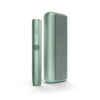
Effortless and enjoyable
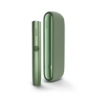
Pocket-sized all-in-one

Refined and advanced
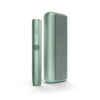
Effortless and enjoyable
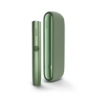
Pocket-sized all-in-one

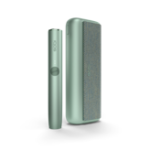
Refined and advanced

Pocket-sized all-in-one
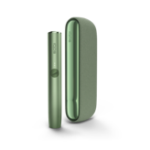
Effortless and enjoyable
Any red light (steady or blinking) indicates that there is a device error.
Please, perform a reset of your device and try using it again:: “How can I reset my IQOS device?”
Still no luck? Please contact Customer Care +297 7363220 from Monday to Sunday 10:00 AM to 7:00 PM or ask for assistance at the nearest IQOS Store.
A red blinking light can occur on:
• Only Bottom Charger Light indicator: the device is outside operating temperature (0 – 50°C). -> Wait until device is within temperature limits.
• Holder status light: Holder malfunction -> Please, perform a reset of the device: “How can I reset my IQOS device?”
Still no luck? Please contact Customer Care +297 7363220 from Monday to Sunday 10:00 AM to 7:00 PM or ask for assistance at the nearest IQOS Store.